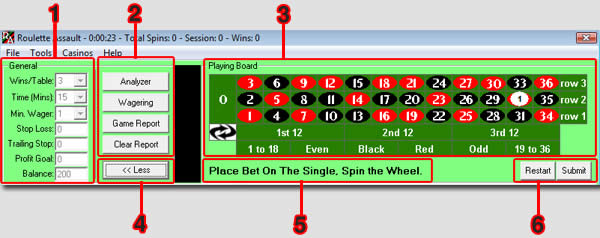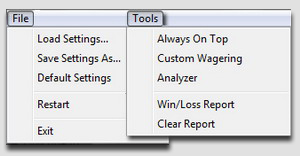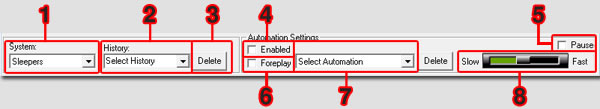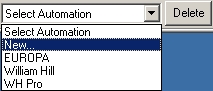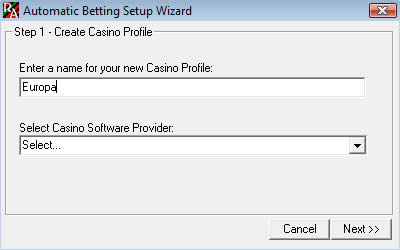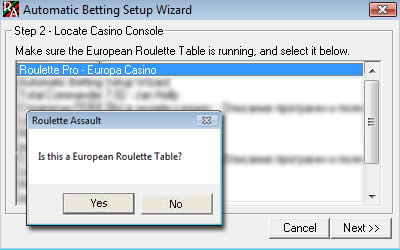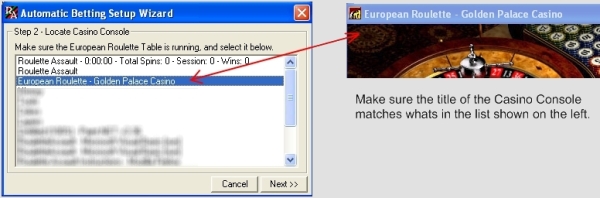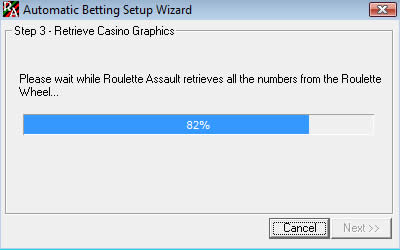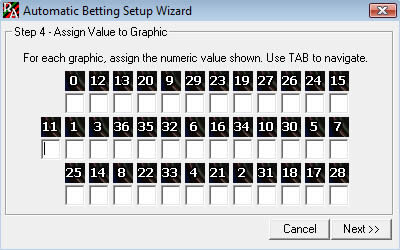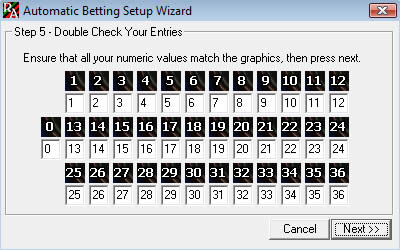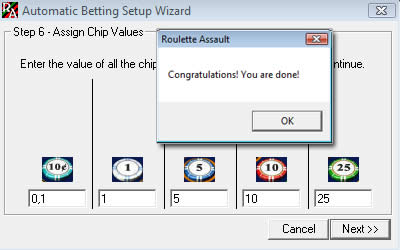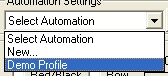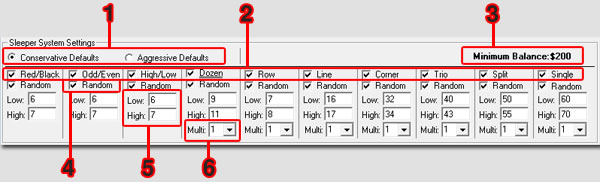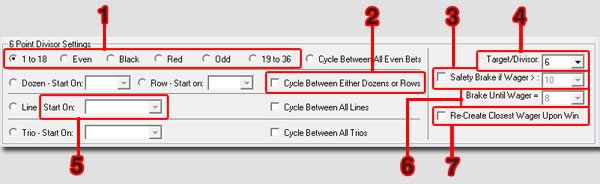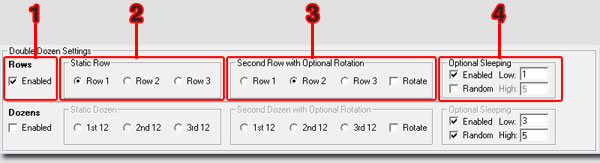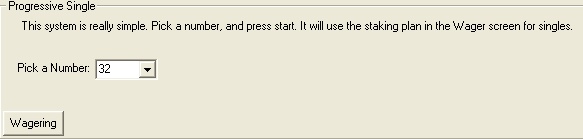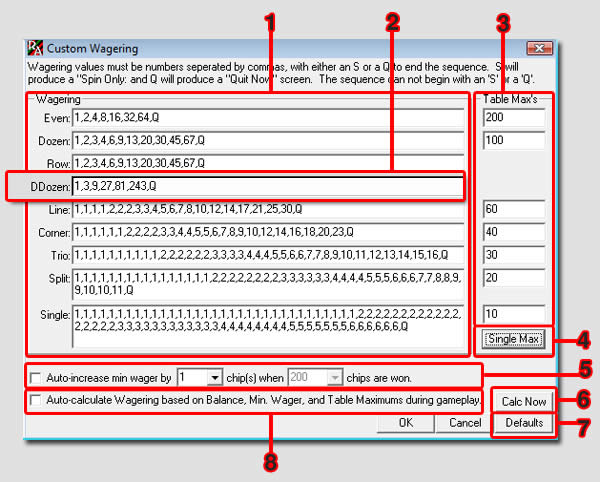|
|
Roulette Assault InstructionsHere you will find detailed instructions on all the functions and buttons of Roulette Assault. This should give you a good idea how the software works. We also have a Getting Started section to help you begin using Roulette Assault. Click here to visit our Getting Started page. Roulette Assault Explained Videos
Roulette Assault Main BoardThis is where the magic happens.
1. Wins/Table is how many wins you can have before Roulette Assault tells you to quit playing. Roulette Assault will tell you to switch tables, but in some cases, you won't be able to just switch tables, as your number history will still show on the history board. In these cases, it is best to leave the casino, and go to a different casino. If you don't have the bankroll to play at multiple casinos, then leave the current casino for a short period of time and come back. Time (Mins) is how many minutes Roulette Assault will allow you to play at the table before it tells you to switch tables. The same theory applies to this as the Wins Per Table. Min. Wager is the base amount of money you want to wager. This works in any currency. Stop Loss is the amount you are willing to lose before Roulette Assault will tell you to quit. For example, if you have a balance of $200 and you are willing to risk $50 of it, you would enter 50. Trailing Stop is like a Stop Loss, but increases as you make gains. If you win more than your initial balance, then even if you lose everything down to your Trailing Stop, you will still be in profit. Profit Goal is how much you are expecting to win. If you want to win $50, then enter 50. Balance is how much you have in your Casino account. 3. This is the playing board. You click on the numbers that show up at the actual online casino that you are playing at. 4. The More button will show the settings for a given system. 6. This section shows directions of what you should do next. 7. Submit / Start button. This is the button you click after you have selected your number at the online casino. The button will display "Stop" when using Automation or the Analyser.
The File Menu
File Menu: Restart restarts Roulette Assault. Default Settings changes all the settings back to default. Exit and shut down Roulette Assault. Tools Menu: Always On Top makes Roulette Assault stay as the most predominant window. It stays on top no matter where you click. Custom Wagering opens the Custom Wagering screen. Analyzer opens the analyzer. This performs an analysis of your current settings. You can tweak your settings and run your recorded spin history throught the analyzer. Win/Loss Report opens a text document containing all your previous bets and the amount wagered during those bets. Clear Report deletes the current Win/Loss Report. Additional Menus Items (Not Shown) Casinos Menu is a list of the current casinos we recommend. This list is updated through the Roulette Assault web server and can periodically change. Help Menu: About Roulette Assault shows a dialog about us. Instructions takes you to this page. (http://www.rouletteassault.com/instructions) If you are running the trial version or basic version of Roulette Assault, there will also be options in this menu to obtain unlock codes and enter them to upgrade.
The Roulette Assault Automation ModuleThe Automation Module allows you to set Roulette Assault up to do all the work for you. It's as simple as that. Set it and forget it. You need to purchase the Full Automatic version or Upgrade Roulette Assault in order to gain access to the Autmation Module.
1. System is the system you want to use. You have a choice between the Sleeper System, Six Point Divisor, Double Dozens, and Progressive Singles. 2. History allows you to track the previous number history of the casinos you are playing at. 3. The Delete button will delete the currently selected history profile. 4. Enabled - When checked, if you hit the Start button, then Roulette Assault will begin playing in Full Automation mode. If it is not checked, then Roulette Assault will begin play in Manual mode. Toggling this option during gameplay will not switch Roulette Assault from Full Automation mode to Manual mode, or vice-versa. You must Restart for this to take effect. 5. Pause - When checked, Roulette Assault will pause gameplay. Note that any changes you make in the Roulette Assault systems will not take effect, but changes you do make in Custom Wager will take effect. Unchecking the Pause option will resume gameplay. 6. Foreplay - When checked, Roulette Assault will not place any bets on the casino console playing board. It will, however, keep track of all the bets that "could" have happened, and calculate your Balance to reflect your wins/losses. 7. The Select Automation dropdown allows you to create a new automation profile (see below), or select one that you have already created. 8. Slow - Fast - This will dictate how fast Roulette Assault should play the online casino. Delete is to delete an Automation Profile Automatic Betting Setup Wizard - 6 Steps to Automated Sweetness In the Select Automation dropdown, select and click New. Step 1 - Create Casino Profile:
Enter a name for your Casino Profile, click Next. Step 2 - Locate Casino Profile:
In the list that Roulette Assault provides, select the European Roulette table, and when asked "Is this a European Roulette Table", click Yes. If you are not using a European Roulette table, then switch to one. See the next image:
Click Next. Step 3 - Retrieve Casino Graphics:
Wait until the progress bar completes, and when it does, the Next button will become active. Click Next. Step 4 - Assign Value to Graphic:
Enter then numbers that you see in the text boxes. Use your TAB key to navigate. When done, click Next. Step 5 - Double Check Your Entries:
The numbers will be re-drawn based on what you entered. Double check them and make sure they are correct. If so, click Next. Step 6 - Assign Chip Values:
You will see a screen with 5 chips. Assign values to them. Sometimes there is a penny chip (.01 USD/CAD). If so, label it .01. For dime chips, it is .1. Make sure you label your chips correctly as the Automation must know the values for the Minimum Wager. When you are done, click Next. You will see "Congratulations! You are done!". Using Automation After you have completed the Automation Wizard, you are ready to start using automation. Simply set up the system you want to use, and select the Automation Profile you just created:
Next, you will be asked to select the European Roulette table from the list, same as above. Finally, select how fast you want the automation to perform by adjusting the Speed slide bar, and press the Start button. Automation will Initialize, and will start playing for you.
Sleeper System SettingsThe Sleeper System is the most common system you will see in any of the available Roulette System Softwares on the market. The idea of it is to wait for a section of numbers to not come up after a certain amount of spins, then start placing bets on that section. This is explained in better detail on the Roulette Assault home page.
1. Aggressive Defaults are the default settings for more betting opportunites. Conservative Defaults are the default settings for less betting opportunities. You will notice that the High / Low of all the bet types change. 2. This section allows you to pick what bets (bet types) you want Roulette Assault to track. It can track everything from even bets to single numbers, so you are free to choose whatever area's of the roulette table that you want to play. Note: If NONE of these are checked off, you will get a "Play Style Not Properly Set Up" error. At least one bet must be checked off. 3. Minimum Balance refers to the amount of money you need to have in your casino account in order to complete the default wagering requirements. 4. Random, when selected, will pick a number between the High and Low settings. 5. Low / High dictates when a given bet ype should show up. When Random is checked off, Roulette Assault will pick a number between the Low and High values and use that number to wait for the next betting opportunity to show up. When Random is not selected, Roulette Assault will use the Low value. 6. Multi is how many multiple bets you want going on at any given time for its respective bet type.
Six Point Divisor SystemThe Six Point Divisor System is an interesting staking system that uses division to determine the next wager to be placed on a specific bet.
1. This is the bet you want to use. If you decide you want to cycle between bets, then this will be the starting point for your betting. 2. Cycle Between Bets allows you to rotate through the given bet type. For example, if you select Trio, and start on Trio 1/2/3, then it will begin on that Trio and continue to place bets on all the other trios down the line, one at a time. 3. Safety Brake if Wager is Greater than a certain amount. If your wager goes past the set threshold, then Roulette Assault will recalculate your wagers to fall below the "Brake Until Wager = " setting. When you use the Safety Brake, you run the risk of stay in a deficit for a longer period of time, but also keeps things from getting out of hand. 4. Target / Divisor is where you want the system to start. If you set it at 6, then during losing periods, wagering will progress at a faster rate. If you set it to a higher number, then wagering will progress at a slower rate. Generally, we have had better success in the 12 to 24 region. 5. Start On is the bet that you want to start on. Like in the example above, if Trio 1/2/3 is slelected, then that is where Roulette Assault will start. 6. Brake Until Wager is used with the Safety Brake, and is described in point 2. 7. Re-Create Closes Wager Upon Win is used in times where you are in a deficit during a progression. We found that if you are getting close to break even during a session, sometimes the wagers are much higher than one would anticipate, so what we did is have the software re-create the closest bet to that losing point. For example, if you lost 10 times in a row, then recovered 95 % of your losses, it doesn't make sense to be using a wager that once a win was hit to give a profit that was exponentially higher than what we were originally aiming for. It's easier to understand if you try it for yourself ;)
Double Dozens SystemThe Double Dozens System is a fairly simple system in that it covers nearly 66% of the Roulette Board and works on a double down progressive staking system.
1. Enabled allows that bet type to be played when using the Double Dozen system. 2. The Static Dozen does not change it's position. Most players use the 2nd 12 position as the Static Dozen position. A bet is always placed in this selected position. 3. The Second Dozen with Optional Rotation is the second dozen that will be placed. When Rotate is selected, Roulette Assault will rotate between the two available dozens during gameplay. When Rotate is not selected then Roulette Assault will bet on the currently selected bet. 4. Much like the sleeper system, this part allows for the Double Dozens to sleep until two dozens have not come up for a certain amount of spins.
Progressive Singles SystemThe Progressive Singles System is a simple system that allows you to watch one number and use the singles staking system available in the Custom Wagering screen.
Pick a Number between 0 and 36, and Roulette Assault will place a wager on it. Wagering will take you to the Custom Wager screen. See Below.
Custom WageringCustom Wagering plays a vital roll in how Roulette Assault calculates its wagering for the Sleeper and Progressive Single systems.
1. This section is used to display and edit the progressions that Roulette Assault creates. Wagering values must be numbers seperated by commas, with either an S or a Q to end the sequence. S will produce a "Spin", and Q will produce a Quit Screen. The sequence can not begin with an 'S' or a 'Q'. 2. The DDozen (Double Dozen) is for the Double Dozens system. All other wagering is for the Sleeper system, and the Singles are used for both Sleepers and Progressive Singles. 3. Table Max's (maximums) are the maximum amount you can place on a given bet for the Roulette table. 4. The Single Max button allows you to enter the maximum table allowance, then it calculates what the rest of the bets should be for the table. When you see a table max on a roulette table, it is refering to a single wager. These maximums increase as the odds of your bets decrease. 5. Auto-Increase tells Roulette Assault to automatically increase your Minimum Wager when a certain amount of chips are won. It will also auto-decrease your Minimum Wager if required.. 6. Calc Now automatically calculates the progression sequence based on Balance, Minimum Wager and table Maximums. 7. Defaults resets the entire Custom Wagering to the Roulette Assault defaults. 8. Auto-Calculate Wagering based on Balance, Min. Wager, and Table Maximums during gameplay allows you to increase your staking plan as you are playing. The more you win, the bigger threshold you can tolerate, so as long as the available wagers stay under the table limits, Roulette Assault will calculate the best wagering plan for you. |
Copyright (C) 2009 -
www.rouletteassault.com | Terms of Service | Affiliates
Instructions | Casinos | Getting Started | Sitemap
You may contact me at: rouletteassault [at] gmail [dot] com
|
Disclaimer: "ClickBank" is a registered trademark of Keynetics Inc., a Delaware corporation. RouletteAssault.com is not affiliated with Keynetics Inc. in any way, nor does Keynetics Inc. sponsor or approve any RouletteAssault.com product. Keynetics Inc. expresses no opinion as to the correctness of any of the statements made by RouletteAssault.com in the materials on this Web page. Clickbank reserves the right to change their policies and procedures at any time without notice. |